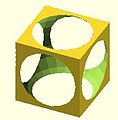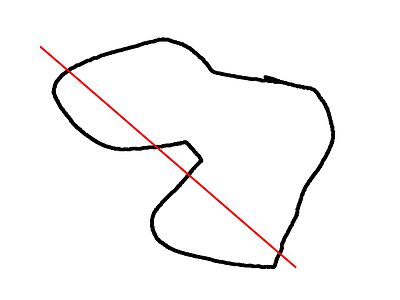OpenSCAD用戶手冊/CSG 建模
外觀
布爾操作概述
[編輯]2D示例
[編輯]-
併集 ( 或 )
圓形 + 正方形 -
差集 ( 與非 )
正方形 - 圓形 -
差集 ( 與非 )
圓形 - 正方形 -
交集 ( 與 )
圓形 - (圓形 - 正方形)
union() {square(10);circle(10);} // 正方形 或 圆形
difference() {square(10);circle(10);} // 正方形 与非 圆形
difference() {circle(10);square(10);} // 圆形 与非 正方形
intersection(){square(10);circle(10);} // 正方形 与 圆形
3D示例
[編輯]-
併集 ( 或 )
球體 + 立方體 -
差集 ( 與非 )
立方體 - 球體 -
差集 ( 與非 )
球體 - 立方體 -
交集 ( 與 )
球體 - (球體 - 立方體)
union() {cube(12, center=true); sphere(8);} // 立方体 或 球体
difference() {cube(12, center=true); sphere(8);} // 立方体 与非 球体
difference() {sphere(8); cube(12, center=true);} // 球体 与非 立方体
intersection(){cube(12, center=true); sphere(8);} // 立方体 与 球体
union
[編輯]創建所有子節點的併集。即,所有子節點之和(邏輯或).
可用於2D對象或3D對象, 但不能兩者混用。
//举个栗子:
union() {
cylinder (h = 4, r=1, center = true, $fn=100);
rotate ([90,0,0]) cylinder (h = 4, r=0.9, center = true, $fn=100);
}
備註: union is implicit when not used. But it is mandatory, for example, in difference to group first child nodes into one.
difference
[編輯]從第一個子節點集中減去第二個(以及指定的其他)子節點集(邏輯與非).
可用於2D對象或3D對象, 但不能兩者混用。
用例:
difference() {
cylinder (h = 4, r=1, center = true, $fn=100);
rotate ([90,0,0]) cylinder (h = 4, r=0.9, center = true, $fn=100);
}
減去多個子對象
[編輯]請注意,在第二個實例中,加入了第一個子對象與第二個子對象的併集操作。
// 减去多个子对象的用例:
$fn=90;
difference(){
cylinder(r=5,h=20,center=true);
rotate([00,140,-45]) color("LightBlue") cylinder(r=2,h=25,center=true);
rotate([00,40,-50]) cylinder(r=2,h=30,center=true);
translate([0,0,-10])rotate([00,40,-50]) cylinder(r=1.4,h=30,center=true);
}
// 第二个实例在第一个实例的基础上添加了一个并集操作
translate([10,10,0]){
difference(){
union(){ // 将第一个子对象与第二个子对象组合起来
cylinder(r=5,h=20,center=true);
rotate([00,140,-45]) color("LightBlue") cylinder(r=2,h=25,center=true);
}
rotate([00,40,-50]) cylinder(r=2,h=30,center=true);
translate([0,0,-10])rotate([00,40,-50]) cylinder(r=1.4,h=30,center=true);
}
}
intersection
[編輯]創建所有子節點的交集。這將保留集合間的重合部分(邏輯與).
只有所有子對象共用或共享的部分才會被保留下來。
可用於2D對象或3D對象, 但不能兩者混用。
//用例:
intersection() {
cylinder (h = 4, r=1, center = true, $fn=100);
rotate ([90,0,0]) cylinder (h = 4, r=0.9, center = true, $fn=100);
}
render
[編輯]警告:使用渲染函數時,總是針對子對象樹計算其CSG模型(在OpenCSG預覽模式下也是如此)。這將導致預覽變得極慢,並發生OpenSCAD短暫掛起並處於凍結狀態。
用例:
render(convexity = 1) { ... }
| convexity | 此參數為整數。此凸性參數用於指定:一射線貫穿物體的前後側時,兩者相交可達到的最多次數。此參數僅用於在OpenCSG預覽模式下正確地顯示對象,而對於多面體的渲染並無影響。 |
此圖像展示的是凸性參數為4的一個2D圖形,這是因為紅色射線穿過該圖形時與之最多相交4次。利用同樣的方法亦可確定3D圖形的凸性。在大多數情況下,將其設置為10就能夠順利地完成渲染工作。